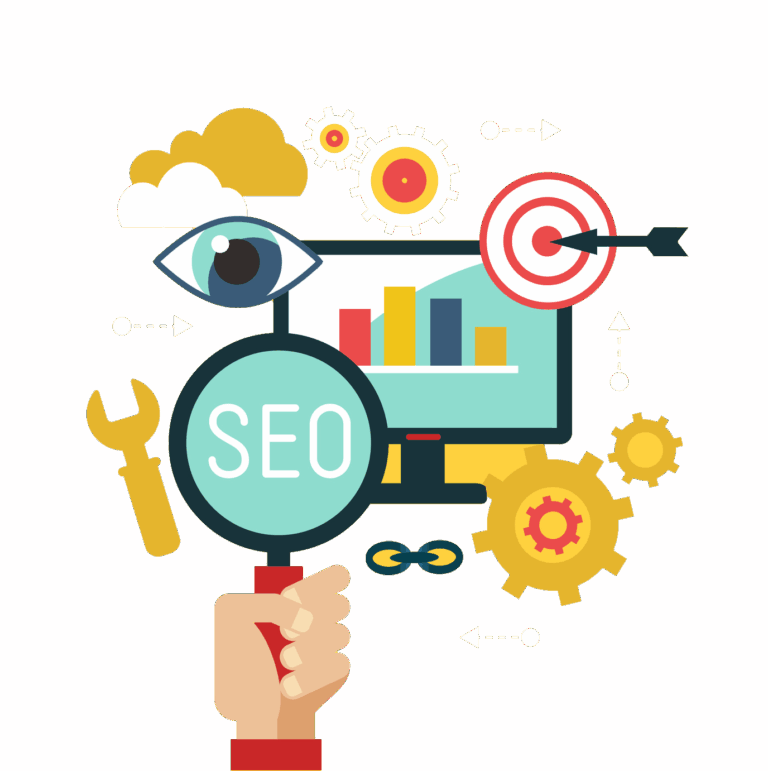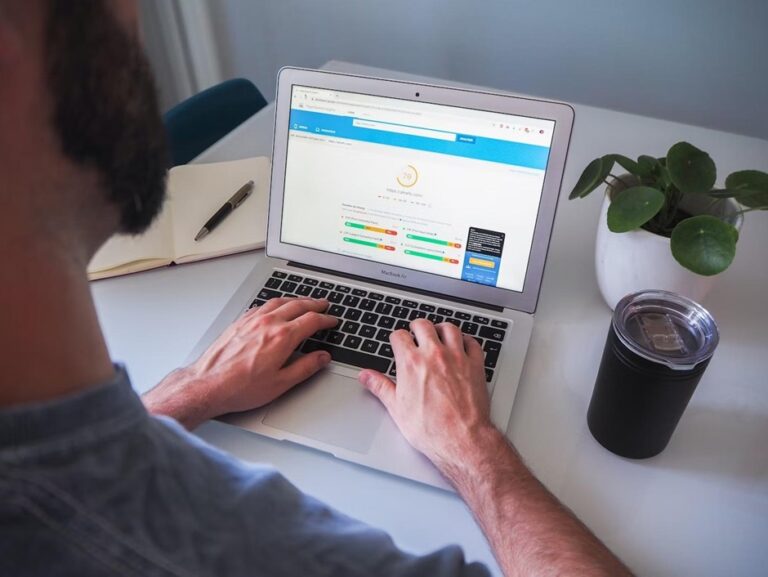In the world of data-driven decision-making, custom dashboards have become an essential tool for businesses to visualize their data effectively. Among the leading tools available for building dashboards, Google Data Studio and Tableau stand out as powerful and popular platforms. Both offer robust features for data visualization, but they cater to different needs, user bases, and complexity levels. Whether you are pursuing a business analysis course or a BA analyst course, understanding the differences between Google Data Studio and Tableau is essential for making informed decisions on which tool to use for building custom dashboards.
In this article, we’ll compare Google Data Studio and Tableau, focusing on their key features, ease of use, customization options, data integration capabilities, and pricing. By the end, you’ll have a clear understanding of which tool is better suited for your business analysis needs, particularly when building custom dashboards.
What is Google Data Studio?
Google Data Studio is a free cloud-based application that lets you create dynamic and shareable dashboards. It’s part of the Google Marketing Platform and integrates seamlessly with other Google services such as Google Analytics, Google Sheets, and Google Ads. Google Data Studio is designed to be user-friendly, making it accessible for users with little to no coding experience. It is a preferred choice for businesses looking for a simple, cost-effective way to create data visualizations and share them with stakeholders.
For students enrolled in a business analyst course, Google Data Studio offers a practical introduction to data visualization. Its ease of interaction with other Google services, as well as the ability to design simple yet powerful dashboards, make it an excellent tool for beginners in the field of business analysis.
What is Tableau?
Tableau, on the other hand, is a sophisticated data visualization tool widely recognized for its advanced capabilities in building highly customized dashboards. Tableau is designed for both novice and expert users, offering a range of features that allow businesses to create complex and interactive data visualizations. Tableau integrates with various data sources, including databases, spreadsheets, cloud services, and big data platforms, making it one of the most versatile tools on the market.
For professionals or students taking a BA analyst course, Tableau provides an excellent platform for mastering data visualization at a more advanced level. Its flexibility and extensive features allow users to create intricate dashboards that cater to specific business needs, which is particularly useful in roles that require in-depth analysis and reporting.
Ease of Use: Google Data Studio vs. Tableau
Google Data Studio Ease of Use
One of the major strengths of Google Data Studio is its ease of use. The platform is designed with simplicity in mind, with an intuitive drag-and-drop interface that allows users to construct unique dashboards without requiring much training. Google Data Studio comes with a number of pre-built templates, allowing users to easily create dashboards and begin visualizing their data.
For students or professionals in a business analyst course, Google Data Studio’s simplicity is a significant advantage. It enables newcomers to concentrate on interpreting data without getting distracted by complicated tools or features. Additionally, the platform’s integration with Google products makes it easy for users to pull in data from Google Analytics, Google Ads, or Google Sheets.
Tableau Ease of Use
While Tableau is a more capable tool, it has a steeper learning curve than Google Data Studio. Tableau’s interface is designed to handle more complex data sets and visualizations, which means that it may take some time to get comfortable with its full range of features. However, once users become familiar with the platform, Tableau offers unparalleled control over data visualization and dashboard customization.
For students or professionals taking a BA analyst course, learning Tableau is a valuable investment. The ability to build advanced visualizations and dashboards in Tableau provides a deeper understanding of data manipulation, which is essential for more complex business analysis tasks. Tableau also provides numerous tools, tutorials, and a helpful community to assist users get up to speed quickly.
Customization Options: Google Data Studio vs. Tableau
Google Data Studio Customization
Google Data Studio offers a variety of customization options, but they are generally limited compared to Tableau. Users can select from a variety of chart formats, including bar charts, pie charts, and line graphs, and customize the colors, labels, and data ranges. While these customization options are sufficient for basic dashboards, Google Data Studio may not provide the level of control needed for more complex visualizations.
For those enrolled in a business analyst course, Google Data Studio’s customization capabilities are perfect for learning how to create simple, effective dashboards that can be quickly shared with colleagues or stakeholders. However, users looking to build more detailed, interactive dashboards may find Google Data Studio’s limitations restrictive.
Tableau Customization
Tableau excels in customization. The platform enables users to construct highly customized dashboards using a variety of visualization styles, from basic charts to more advanced visual elements like heat maps, bullet graphs, and scatter plots. Tableau also enables users to apply advanced filters, drill-downs, and interactive elements that allow stakeholders to explore the data in real time.
For students taking a BA analyst course, Tableau’s advanced customization options provide the opportunity to build complex dashboards that reflect in-depth analysis and data storytelling. The ability to manipulate data at such a granular level makes Tableau an ideal tool for those looking to go beyond basic data visualization and offer insights that are customized to specific business questions.
Data Integration and Connectivity: Google Data Studio vs. Tableau
Google Data Studio Data Integration
Google Data Studio integrates seamlessly with a variety of Google services, including Google Analytics, Google Ads, and Google Sheets. This makes it an excellent choice for businesses that already use Google products for their data management and analysis needs. Google Data Studio also supports third-party data connectors, allowing users to import data from non-Google sources, although the range of available connectors is somewhat limited compared to Tableau.
For students or professionals in a business analyst course, Google Data Studio’s easy integration with commonly used Google tools provides a smooth introduction to data analysis and reporting. It allows users to focus on visualizing data from familiar sources without dealing with complex integration setups.
Tableau Data Integration
Tableau offers comprehensive data integration capabilities, connecting to a diverse range of data sources such as relational databases, cloud services, big data platforms, and even web data connectors. Whether you’re pulling data from SQL databases, AWS, or Excel spreadsheets, Tableau provides robust support for importing and managing large datasets. This versatility is one of Tableau’s strongest selling points, making it ideal for businesses that handle complex, multi-source data.
For those taking a BA analyst course, learning Tableau’s data integration features is invaluable, as it teaches how to work with diverse data sources and prepare data for analysis. Tableau’s ability to blend and join data from different platforms enables users to create comprehensive dashboards that provide deeper insights into business operations.
Collaboration and Sharing: Google Data Studio vs. Tableau
Google Data Studio Collaboration
Google Data Studio makes collaboration incredibly simple, particularly for teams that already work within the Google ecosystem. Dashboards can be easily shared via links, allowing stakeholders to view or edit them in real time. Additionally, Google Data Studio has granular permission settings, enabling users to manage who has access to specific dashboards and what actions they may perform (e.g., view-only or edit permissions).
For students or professionals in a business analyst course, Google Data Studio’s collaboration features are a major plus, as they allow for real-time feedback and teamwork. The ability to share dashboards easily across teams can enhance group work and ensure that everyone stays on the same page.
Tableau Collaboration
Tableau also offers strong collaboration features, but its sharing capabilities are more focused on enterprise environments. Tableau users can publish dashboards to Tableau Server or Tableau Online, allowing team members to interact with the dashboards and explore data in real time. However, sharing in Tableau often requires more setup than Google Data Studio, especially when working with larger organizations.
For students in a BA analyst course, learning how to collaborate using Tableau’s platform is crucial for working in large-scale data environments. Tableau’s sharing and collaboration features are ideal for teams that need to manage and distribute complex data visualizations across departments or client groups.
Pricing: Google Data Studio vs. Tableau
Google Data Studio Pricing
One of the most significant advantages of Google Data Studio is that it is completely free. This makes it an attractive option for small businesses, startups, and students who need to create custom dashboards without incurring additional costs. While some advanced features may require third-party connectors that come with a fee, the core functionality of Google Data Studio is available to all users at no cost.
For students in a business analyst course, Google Data Studio’s free pricing model provides an excellent opportunity to learn dashboard building and data visualization without any financial investment, making it perfect for beginners and small projects.
Tableau Pricing
Tableau is a paid tool, with pricing options that vary depending on whether you use Tableau Desktop, Tableau Server, or Tableau Online. Tableau provides a free version called Tableau Public, but it is limited in terms of data privacy and sharing capabilities, making it unsuitable for business use. Tableau’s full version comes with a higher cost but provides a far more powerful suite of tools for building complex dashboards and visualizations.
For students taking a BA analyst course, Tableau’s pricing may seem high, but the investment is worthwhile for professionals who need to work with advanced analytics and large datasets. Tableau also offers student licenses, which can help those in educational programs gain access to the platform at a reduced cost.
Conclusion: Which is Better for Building Custom Dashboards?
When comparing Google Data Studio and Tableau, both tools have their strengths, but the right choice depends on your specific needs. Google Data Studio is ideal for users who want an easy-to-use, free platform for creating basic dashboards and visualizing data from Google services. Its simplicity and accessibility make it a great choice for students and beginners in a business analyst course who need to learn data visualization quickly.
On the other hand, Tableau provides unequaled customisation, data integration, and advanced analytics features, making it the better option for professionals and businesses dealing with complex data. For those in a BA analyst course, Tableau is the go-to tool for mastering sophisticated data visualizations and creating in-depth, interactive dashboards that provide actionable insights.
Ultimately, both tools have their place in the world of business analysis, but the decision comes down to the complexity of your data needs and your budget. If you’re looking for an easy, no-cost solution for creating custom dashboards, Google Data Studio is your best bet. However, if you require more advanced features and the ability to handle large datasets from multiple sources, Tableau is the superior choice.
Business Name: ExcelR- Data Science, Data Analytics, Business Analyst Course Training Mumbai
Address: Unit no. 302, 03rd Floor, Ashok Premises, Old Nagardas Rd, Nicolas Wadi Rd, Mogra Village, Gundavali Gaothan, Andheri E, Mumbai, Maharashtra 400069, Phone: 09108238354, Email: enquiry@excelr.com.