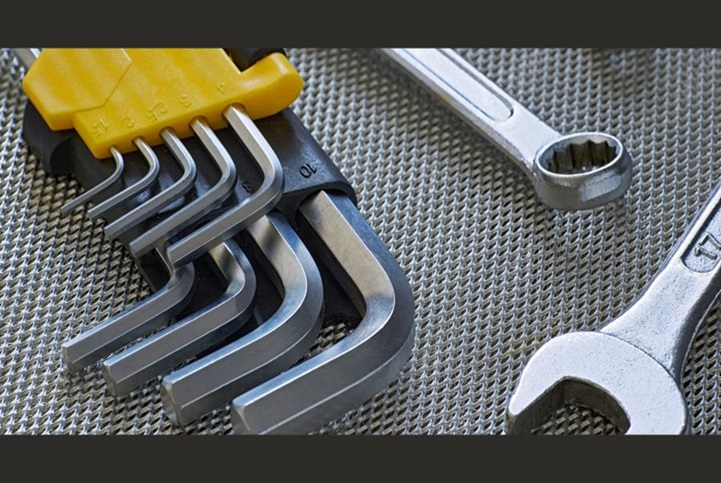In today’s dynamic economy, the concept of a side hustle has become increasingly popular. Whether you’re looking to pay off debt, save for a big purchase, or simply boost your disposable income, a side hustle can be a practical and fulfilling way to achieve your financial goals. The beauty of side hustles lies in their flexibility and the wide range of opportunities available, allowing you to leverage your skills, interests, and available time.
Based on the Side Hustle Ideas Database, we’ll explore 16 diverse side hustle ideas that can help you make extra money. From leveraging social media to offering hands-on services, there’s something for everyone. Let’s dive in and discover the perfect side hustle for you!
1. Become a Transcriber or Translator
Transcription and translation services are in high demand as businesses and individuals need audio/video content converted to text or translated between languages. This flexible side hustle allows you to work remotely on your own schedule.
According to Side Hustles Database, transcriptionists can earn $15-$30 per hour on average. Experienced translators can make $20-$40+ per hour depending on language pair and specialization. Earnings vary based on speed, accuracy, and type of content.
How to Get Started:
- Develop your typing speed and accuracy skills
- Take online transcription/translation courses to learn best practices
- Create profiles on freelance platforms like Rev, TranscribeMe, or Upwork
- Start with entry-level jobs to build experience and positive reviews
- Invest in quality headphones and transcription software as you grow
2. Become a Rideshare Driver
Driving for rideshare companies like Uber or Lyft allows you to earn money using your own vehicle on a flexible schedule. You pick up passengers and drive them to their destinations using the company’s app.
Rideshare drivers can earn $12-$20 per hour on average before expenses. Earnings vary greatly based on location, time of day, and number of hours worked. Some drivers report earning $100-$300+ per day during peak times.
How to Get Started:
- Meet driver requirements (age, driving experience, clean record)
- Ensure your vehicle meets company standards
- Sign up online and submit required documentation
- Pass a background check and vehicle inspection
- Download the driver app and start accepting ride requests
3. Offer Pet Sitting and Dog Walking Services
Pet sitting and dog walking services are in high demand as pet owners seek reliable care for their furry friends. This flexible side hustle allows animal lovers to earn money while spending time with pets.
Pet sitters can earn $20-$40 per day for overnight stays, while dog walkers typically charge $15-$25 per 30-minute walk. Earnings vary based on location, services offered, and number of clients.
How to Get Started:
- Gain experience by pet sitting for friends and family
- Create profiles on platforms like Rover or Wag
- Obtain necessary insurance and certifications
- Build a strong reputation through positive reviews
- Expand services and increase rates as you gain experience
4. Start a Podcast
Podcasting allows you to share your knowledge, stories, or entertainment with a global audience. While building a successful podcast takes time, it can become a lucrative side hustle through various monetization strategies.
Podcast earnings vary widely, from $0 to thousands per episode for popular shows. Common monetization methods include sponsorships ($18-$50 per 1000 listeners), affiliate marketing, merchandise sales, and listener donations.
How to Get Started:
- Define your podcast concept and target audience
- Invest in basic recording equipment (microphone, headphones, editing software)
- Plan and record your first few episodes
- Choose a podcast hosting platform like Buzzsprout or Libsyn
- Launch your podcast and promote it on social media and podcast directories
5. Start a Dropshipping Business
Dropshipping is an e-commerce business model where you sell products online without maintaining inventory. When a customer places an order, you purchase the item from a third-party supplier who ships it directly to the customer. This eliminates the need for upfront inventory investment and storage costs, making it a low-risk venture for aspiring entrepreneurs.
The earning potential in dropshipping can vary widely based on factors such as product selection, pricing strategy, and marketing efforts. Successful dropshippers can earn anywhere from a few hundred to several thousand dollars per month. Profit margins typically range from 10% to 30%, depending on the niche and supplier agreements.
How to Get Started:
- Define Your Business Idea: Identify a niche market and select products that cater to specific demographics. Research popular and trending products to ensure demand.
- Source Your Products: Use platforms like AliExpress, SaleHoo, or Doba to find reliable suppliers offering competitive wholesale prices.
- Choose Your Suppliers: Evaluate suppliers based on product quality, reliability, and return policies. Establish strong relationships to ensure smooth operations.
- Establish Your Online Store: Create an e-commerce website using platforms like Shopify, WordPress, or Squarespace. Ensure your store is user-friendly and visually appealing.
- Register Your Business: Formalize your business by registering it and obtaining necessary licenses and tax IDs.
- Market Your Business: Utilize social media, SEO, and targeted ad campaigns to drive traffic to your store. Engage with customers through valuable content and promotions
Learn more about how to make money with dropshipping here.
6. Create a Clothing Line
Starting a clothing line allows you to express your creativity and tap into the fashion market. With print-on-demand services, you can launch a clothing brand with minimal upfront investment.
Earnings from a clothing line can range from a few hundred dollars per month to six-figure incomes for successful brands. Profit margins typically range from 20% to 60% depending on production costs and pricing strategy.
How to Get Started:
- Define your brand concept and target market
- Create designs using graphic design software
- Choose a print-on-demand platform like Printful or Printify
- Set up an online store using Shopify or similar e-commerce platform
- Market your clothing line through social media and influencer partnerships
7. Deliver Groceries and Other Items
Delivering groceries and other items has become an increasingly popular side hustle, especially with the rise of apps like Instacart, DoorDash, and Uber Eats. As a delivery driver, you’ll pick up orders from local stores or restaurants and deliver them directly to customers’ homes. This flexible gig allows you to work on your own schedule and use your own vehicle.
Earnings can vary widely depending on factors like location, time of day, and order volume. Instacart, for example, guarantees at least $4 per batch (shop and deliver order), with potential for higher earnings during peak times. Some full-time drivers report earning $100-$200 per day, while part-time drivers might make $200-$500 per week.
How to Get Started:
- Choose a delivery platform (e.g., Instacart, DoorDash, Uber Eats)
- Meet the basic requirements:Be at least 18 years old
- Sign up on the platform’s website or app
- Complete any required training or orientation
- Start accepting delivery orders through the app
8. Monetize a YouTube Channel
Creating and monetizing a YouTube channel allows you to earn money by sharing your knowledge, skills, or entertainment with a global audience. You can create various types of content, from educational videos to vlogs, product reviews, or entertainment.
YouTube earnings can vary greatly. Successful channels can earn thousands or even millions of dollars per year through ad revenue, sponsorships, and merchandise sales. However, most creators start small and grow over time. YouTube pays creators 55% of ad revenue generated from their videos.
How to Get Started:
- Create a YouTube account and set up your channel
- Determine your niche and content strategy
- Invest in basic equipment (camera, microphone, editing software)
- Consistently create and upload high-quality content
- Build your audience and engage with viewers
- Join the YouTube Partner Program once you meet the requirements:1,000 subscribers
- Explore additional revenue streams like sponsorships and merchandise
9. Get Paid to Test Apps and Websites
Companies need real users to test their apps and websites for usability and functionality. As a tester, you’ll provide valuable feedback on user experience, helping businesses improve their digital products.
Earnings for app and website testing can range from $10 to $60 per hour, depending on the complexity of the test and the platform you’re using. For example, UserPeek pays $10 for every 15-20 minute test completed.
How to Get Started:
- Sign up for testing platforms like UserTesting, TestBirds, or UserPeek
- Meet the basic requirements:Be at least 18 years old
- Complete a sample test to demonstrate your ability to think aloud and provide feedback
- Once approved, start accepting available tests
- Complete tests thoroughly and provide honest, detailed feedback
- Get paid via PayPal or other payment methods offered by the platform
10. Resell Used or Vintage Goods
Reselling used or vintage items involves finding valuable products at thrift stores, garage sales, or online marketplaces and selling them for a profit. This side hustle requires a good eye for quality and trends, as well as knowledge of pricing and market demand.
Earnings can vary widely depending on the items you sell and your ability to source good deals. Some successful resellers report making $20 to $100+ per hour. However, it’s important to factor in the time spent sourcing, cleaning, photographing, and listing items.
How to Get Started:
- Research popular items and trends in the resale market
- Start sourcing items from thrift stores, garage sales, or online marketplaces
- Clean and repair items as needed
- Take high-quality photos of your items
- Create detailed listings on platforms like eBay, Etsy, or Poshmark
- Price your items competitively based on market research
- Package and ship sold items promptly
- Reinvest profits to grow your inventory and scale your business
11. Create and Sell Your Own Handmade Goods
Creating and selling handmade goods allows you to turn your crafting hobby into a profitable business. This can include items like jewelry, clothing, home decor, or artisanal food products.
Earnings from selling handmade goods can vary greatly depending on the type of products, your pricing strategy, and your ability to market your items. Some successful handmade businesses can generate full-time incomes, while others provide a steady stream of supplemental income.
How to Get Started:
- Identify your niche and the products you want to create
- Develop your crafting skills and perfect your products
- Calculate your costs and set competitive prices
- Create a business plan and register your business if necessary
- Set up an online store on platforms like Etsy, Shopify, or your own website
- Take high-quality photos of your products
- Write compelling product descriptions
- Market your products through social media and other channels
- Manage your inventory and fulfill orders promptly
- Consider participating in craft fairs or markets to expand your reach
12. Get sponsorships on social media
Becoming a social media influencer and securing brand sponsorships can be a lucrative side hustle. This involves building a following on platforms like Instagram, TikTok, or YouTube, then partnering with brands to promote their products or services to your audience.
Social media influencers can earn anywhere from $200 to $20,000+ per sponsored post, depending on their follower count and engagement rates. Micro-influencers with 10,000-50,000 followers may earn $200-$1000 per post, while those with 500,000+ followers can command $3000+ per post.
How to get started:
- Choose a niche and social media platform to focus on
- Create high-quality, consistent content to grow your following
- Engage with your audience to boost engagement rates
- Optimize your profile and create a media kit showcasing your stats
- Reach out to brands or join influencer marketing platforms to find sponsorship opportunities
13. Mow lawns and do other landscaping tasks
Lawn care and landscaping services are in high demand, especially in suburban areas. This side hustle involves mowing lawns, trimming hedges, planting flowers, and other yard maintenance tasks for homeowners.
Lawn care providers typically charge $30-$80 per lawn, with pricing based on yard size and services provided. A solo lawn care business could potentially earn $200-$500+ per day during peak season.
How to get started:
- Invest in basic equipment like a lawnmower, trimmer, and leaf blower
- Set competitive pricing based on local market rates
- Market your services through neighborhood flyers, social media, and word-of-mouth
- Consider offering recurring service packages to secure regular clients
- As you grow, expand your services to include more landscaping tasks
14. Give tours of your neighborhood
If you live in an area with interesting history, culture, or attractions, you can offer guided walking tours to visitors. This side hustle allows you to share your local knowledge while earning money.
Tour guides can charge $20-$50+ per person for a 2-3 hour tour. With a group of 10-20 people, you could earn $200-$1000+ per tour.
How to get started:
- Research your area’s history and points of interest
- Develop an engaging tour route and script
- Set up a booking system through a website or tour marketplace platform
- Market your tours through social media, local tourism boards, and hotels
- Consider offering specialized tours (e.g. food tours, ghost tours) to stand out
15. Start a blog or newsletter
Creating a blog or email newsletter allows you to share your expertise or interests with an audience while potentially earning money through advertising, sponsorships, or subscriptions.
Earnings vary widely, but successful bloggers and newsletter writers can make anywhere from a few hundred to tens of thousands of dollars per month. Some top newsletter writers on platforms like Substack earn six-figure annual incomes.
How to get started:
- Choose a niche topic you’re passionate and knowledgeable about
- Set up a blog using platforms like WordPress or start a newsletter on Substack
- Create valuable, consistent content for your audience
- Build an email list to grow your readership
- Monetize through ads, affiliate marketing, sponsored content, or paid subscriptions
16. Offer services like car washing and detailing
Mobile car washing and detailing services are convenient for car owners and can be a flexible side hustle. This involves cleaning both the exterior and interior of vehicles, often at the customer’s home or workplace.
Car detailers can charge $50-$150+ for a basic wash and interior cleaning, with premium detailing services commanding $200-$500 or more. A part-time detailer could potentially earn $200-$600+ per weekend.
How to get started:
- Invest in quality cleaning supplies and equipment
- Learn proper detailing techniques through online resources or courses
- Set competitive pricing based on your local market
- Market your services through social media, local Facebook groups, and car enthusiast forums
- Consider offering packages or loyalty programs to encourage repeat business