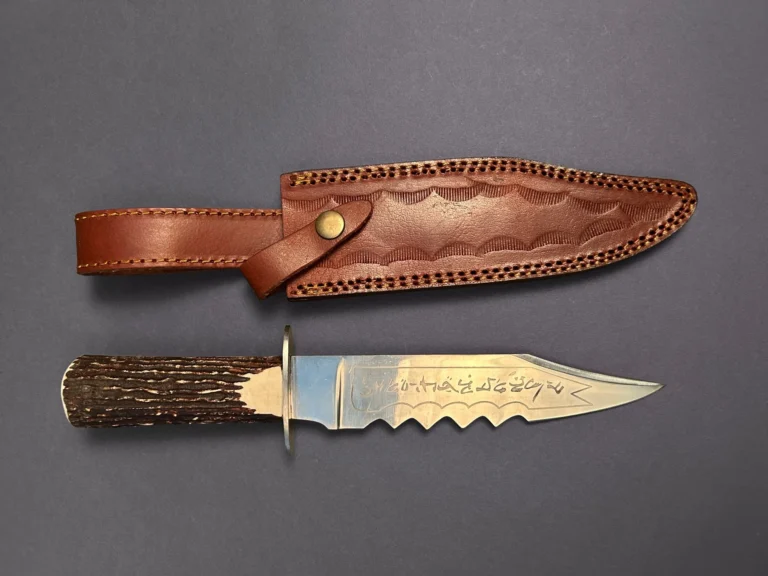Choosing a powder coating supplier is a pivotal decision that directly impacts the quality and longevity of your products. At Rocket Powder Coating, we recognize the unique needs of various industries and have tailored our services to meet these diverse requirements. Below are key factors to consider when searching for powder coating solutions in Minnesota.
1. Quality of Materials
The quality of powder coating materials plays a crucial role in determining the finish and durability of your products. It is advisable to align with suppliers that offer high-quality industrial and commercial powder coatings, known for their resistance to wear, corrosion, and environmental impacts. At Rocket Powder Coating, our solutions not only enhance product performance but also ensure that equipment, tools, and enclosures retain functionality over time.
2. Range of Applications
A supplier’s experience across different industries is essential. Rocket Powder Coating collaborates with businesses in sectors such as agriculture, heavy machinery, mining, marine, packaging, and retail. Our broad expertise allows us to understand the specific requirements of various applications and deliver tailored solutions effectively.
3. Customization Capabilities
Every business has unique specifications arising from its manufacturing processes or end-use applications. It is important to determine whether your supplier can offer customized powder coating solutions. At Rocket Powder Coating, we provide specialized industrial powder coating services capable of accommodating components up to 30 feet in length and weighing up to 5,000 pounds, addressing a wide spectrum of needs.
4. Environmental Considerations
As sustainability becomes increasingly vital, assessing the environmental responsibility of your supplier’s processes is imperative. Our powder coatings are formulated without harmful chemical solvents and produce minimal volatile organic compounds (VOCs). This commitment not only ensures compliance with safety standards but also enhances the safety of products for your business and clientele, particularly in industries such as agriculture.
5. Reliability and Support
A reliable supplier is characterized by high-quality products complemented by exceptional customer service. At Rocket Powder Coating, we take pride in fostering long-term partnerships with our clients. Our support extends through every phase of the process, from initial consultation to final delivery, ensuring consistent adherence to your specifications.
6. Performance History
Select suppliers with a proven track record of success within your industry. Investigate case studies, client testimonials, and portfolio examples. Rocket Powder Coating has consistently achieved superior results for companies across various sizes, aiding them in enhancing product durability and performance.
7. Cost-Effectiveness
While cost should not be the sole criterion in your selection, identifying a supplier that offers value without compromising quality is essential. Our comprehensive solutions not only enhance product durability but also yield long-term savings by minimizing maintenance and replacement costs.
Contact Rocket Powder Coating Today!
The selection of an appropriate powder coating supplier can significantly influence your business’s success. Prioritize quality, a range of applications, customization options, environmental responsibility, reliability, performance history, and cost-effectiveness in your decision-making process. Contact Rocket Powder Coating today to discover how our premium powder coating services can elevate your operations and improve overall product performance. Let us assist you in maximizing the longevity of your equipment and tools.